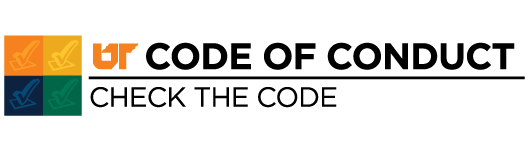Travel FAQ
Many questions on the use of Travel can be answered by the various documents, presentations, and lessons that are available on the Concur website.
Active or paid trips will not be brought over from IRIS. This will include trips with expenses paid/booked in Concur or World Travel.
A delegate can be assigned that can process requests, arrange your trip, or manage expenses, however a delegate cannot submit an Expense Report.
Yes, a delegate can recall a trip they or the traveler has submitted.
Yes, if a trip is recalled while in workflow changes can be made.
The trip name should give a brief summary of the trip. Naming conventions can be further defined by the department.
Yes, an Event Request can be processed to disperse the same Trip Request information to multiple travelers. An individual Request ID will be generated upon clicking Generate and Notify. Event Request help documentation can be found at https://concur.tennessee.edu.
No. Delegates have the same permissions in both the Request and Expense modules. Permissions cannot be given exclusively.
You must process Cash Advances in the system prior to submitting for reimbursement of trips that do not include a Cash Advance?
If the report has been submitted into workflow, the report cannot be deleted.
You should Cancel the Request from the “Manage Requests” display in Concur in order to notify World Travel the trip will not be taken. Then you you should “Close/Inactivate Request” in order to relieve any encumbrances associated with the trip.
When you are submitting a report for printing, click the Properties button on the “Print Screen List” window. On the next screen, double-click Format under General Attributes. Use the dropdown box on the Format field to select a different format. Try X-65_132. (65 rows X 132 columns). If this format does not produce the desired result, the try another format.
Please contact concur@tennessee.edu to request a location be added to the system.
No, however if you are Direct-Billing any portion of your trip you should indicate that in the Request Header. You can specify which Segments you intend to Direct Bill under the “Segments” tab.
You can find help documentation by clicking “Help” on the top right corner of the Concur website. You can also find help documentation from the Concur website.
UT is utilizing the most current user interface in the Expense module of Concur in order to maintain the most current functionality Concur offers. Request will be updated to reflect differences in Expense as soon as the new user interface is available.
You will sign in using single sign on functionality offered by UT with your NetID and password.
Please contact concur@tennessee.edu with any questions, comments, or concerns.
You can find links to help documentation about using apps with Concur under “Help” (?) on the Concur website.
Yes. World Travel can still be utilized for booking segments of your trip.